Edit Interventions
Users have two options for selecting students-
Option 1: Check the box next to the student(s) name you want to update-
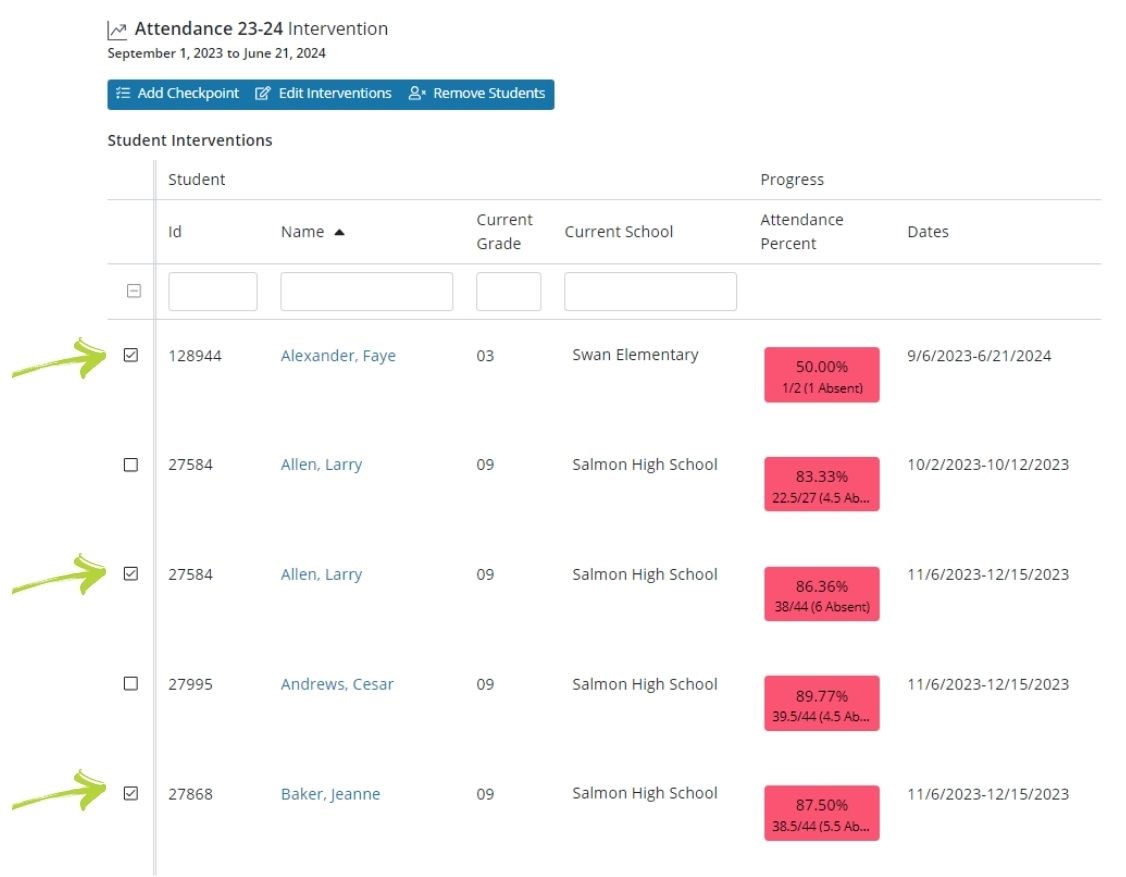
Option 2: Check the box at the top of the column to select all students
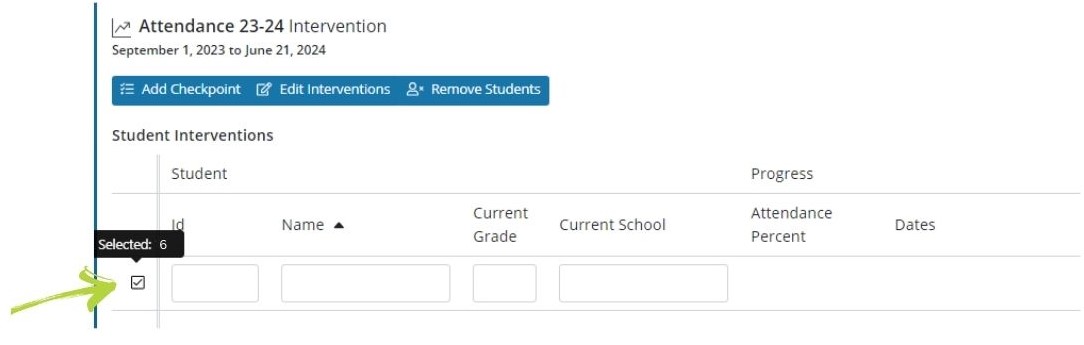
Click Edit Intervention
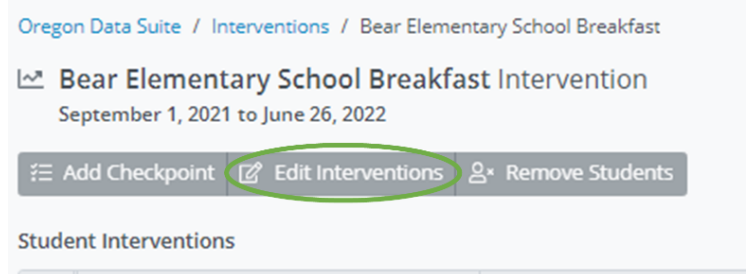
Change end date and/or implementation status
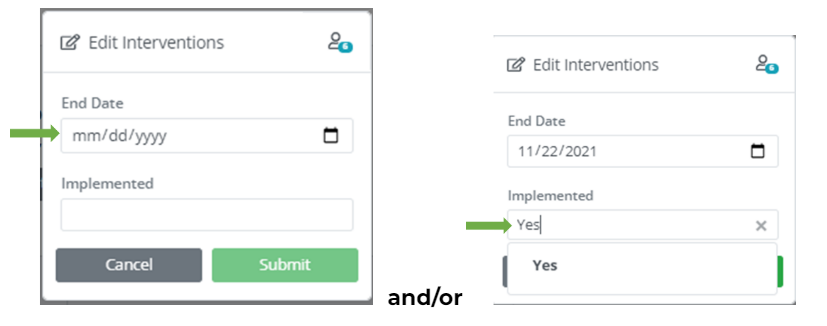
Click Submit and a pop-up box will appear indicating any edits made to student(s) intervention
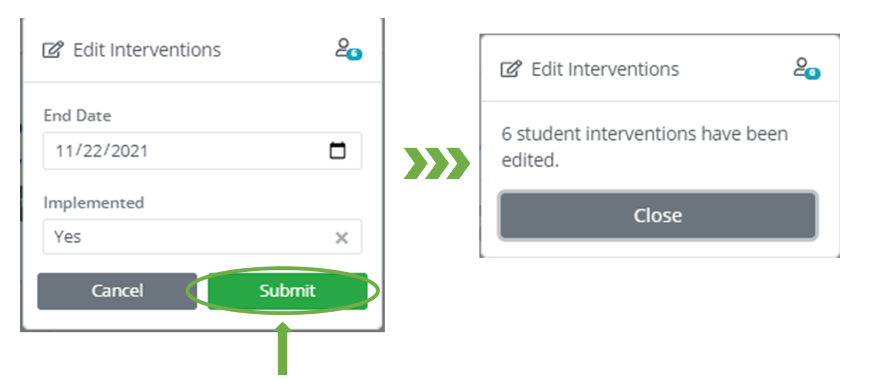
.png)