Remove Students
Users have two options for selecting students to remove.
Option 1: Check the box next to the student(s) name you want to update
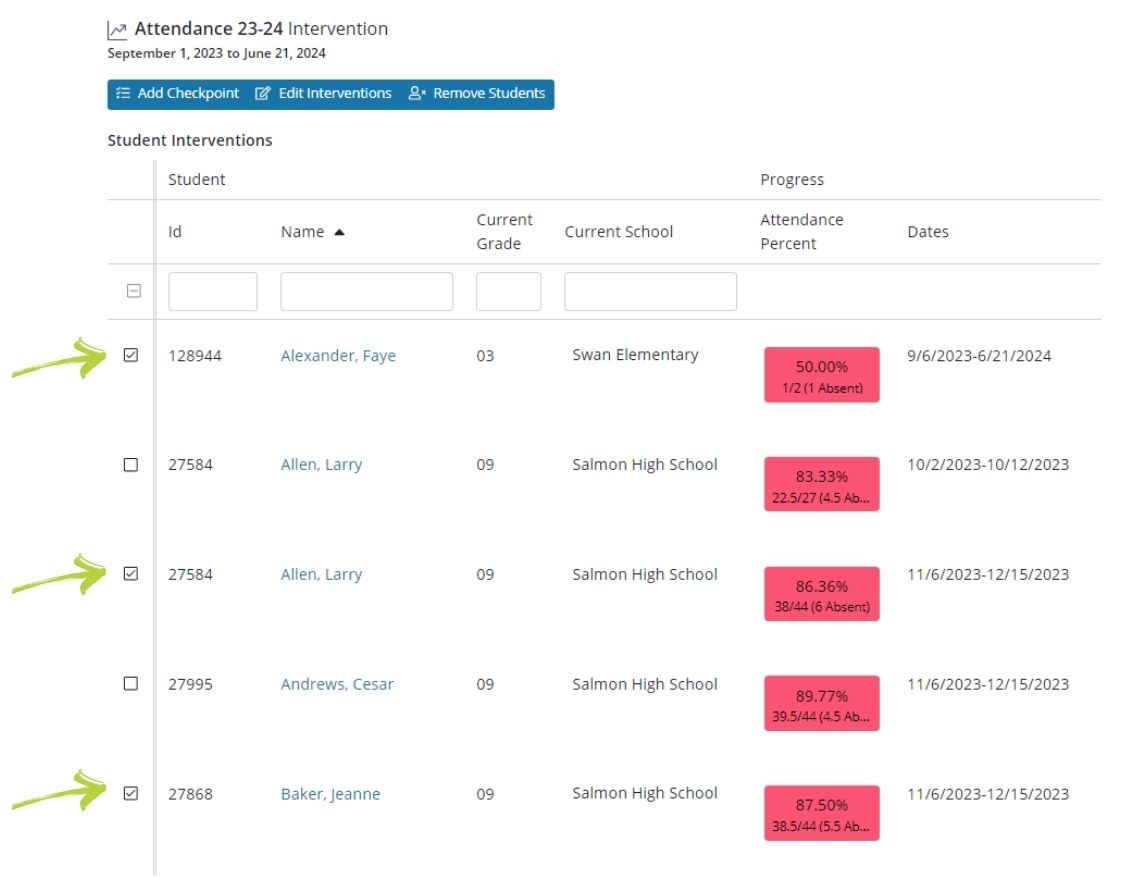
Option 2: Check the box at the top of the column to select all students.
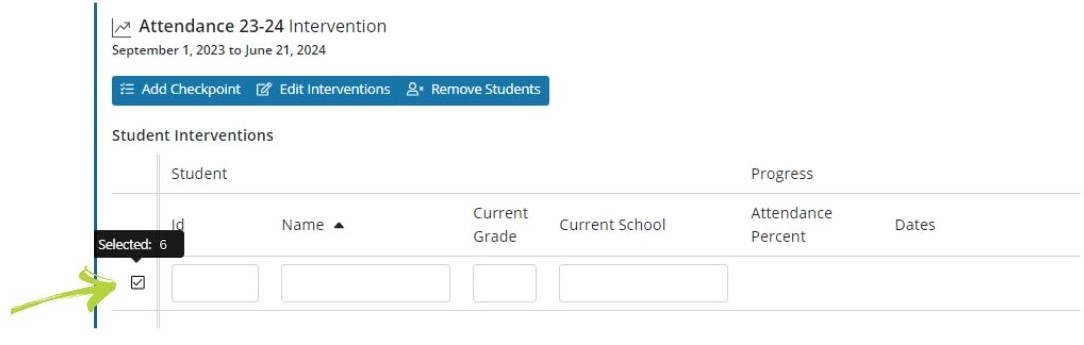
Click Remove Students
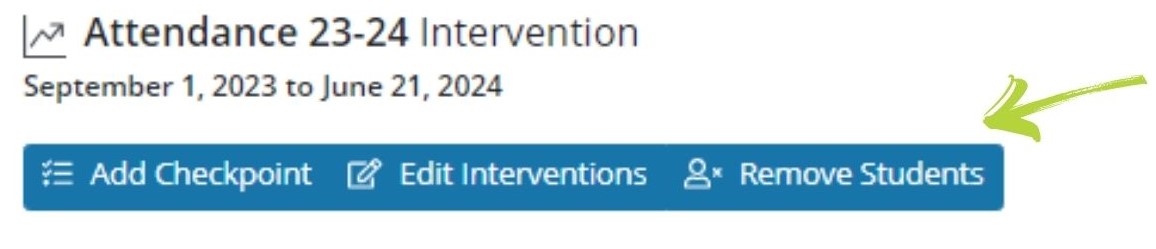
Click Confirm
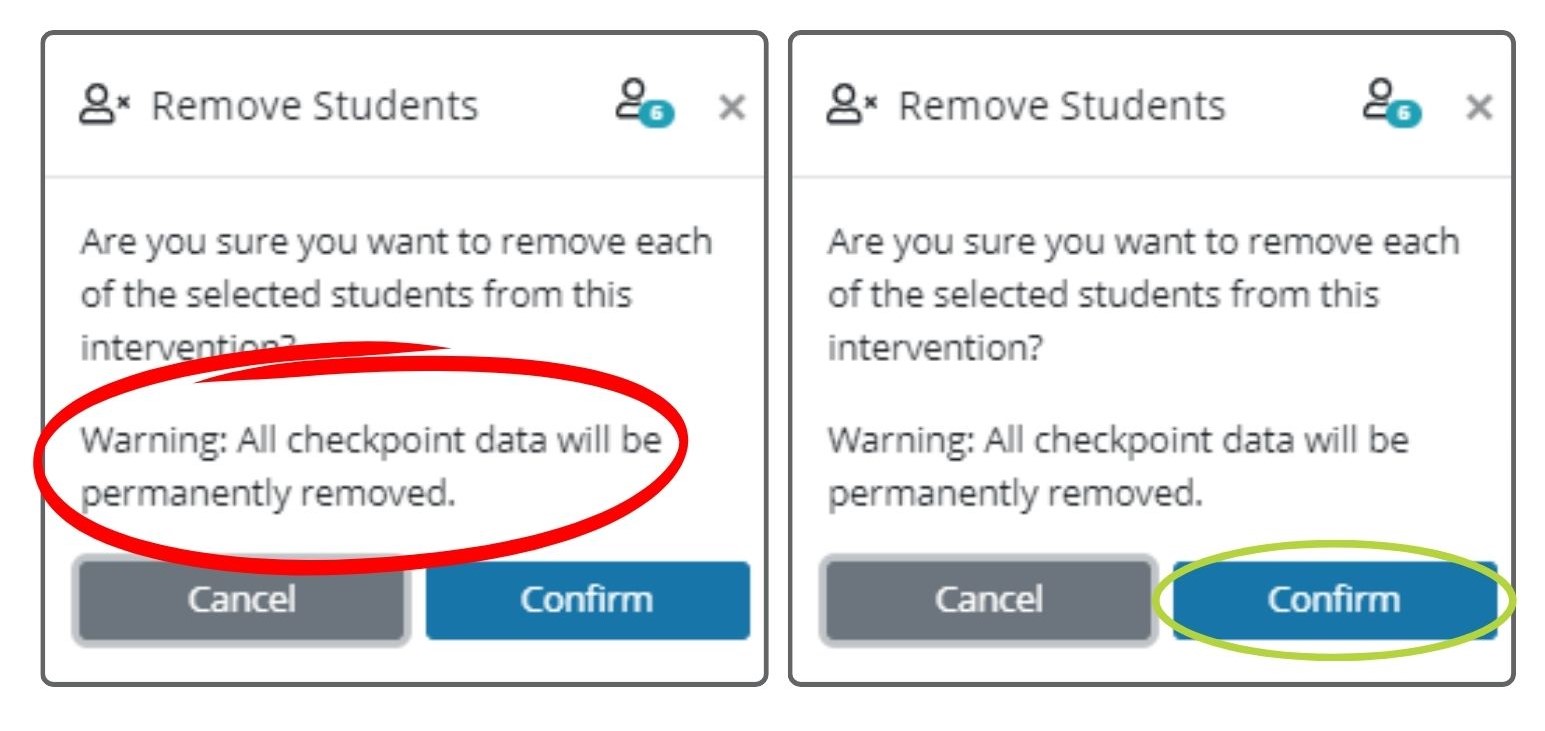
WARNING: All checkpoint data will be permanently removed for selected students.
.png)