Reporting An Issue
Click the (?) icon in the upper right corner. Click Report An Issue.
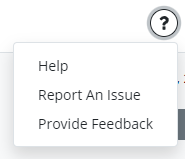
Once you click ‘Report An Issue’ fill out each section.
In the ‘Comments’ be very specific about the issue.
Be sure to include the area of ODS you're in, the page, metric, or report you're seeing an issue with. You can also add an attachment if needed under ‘Attachment(s)’.
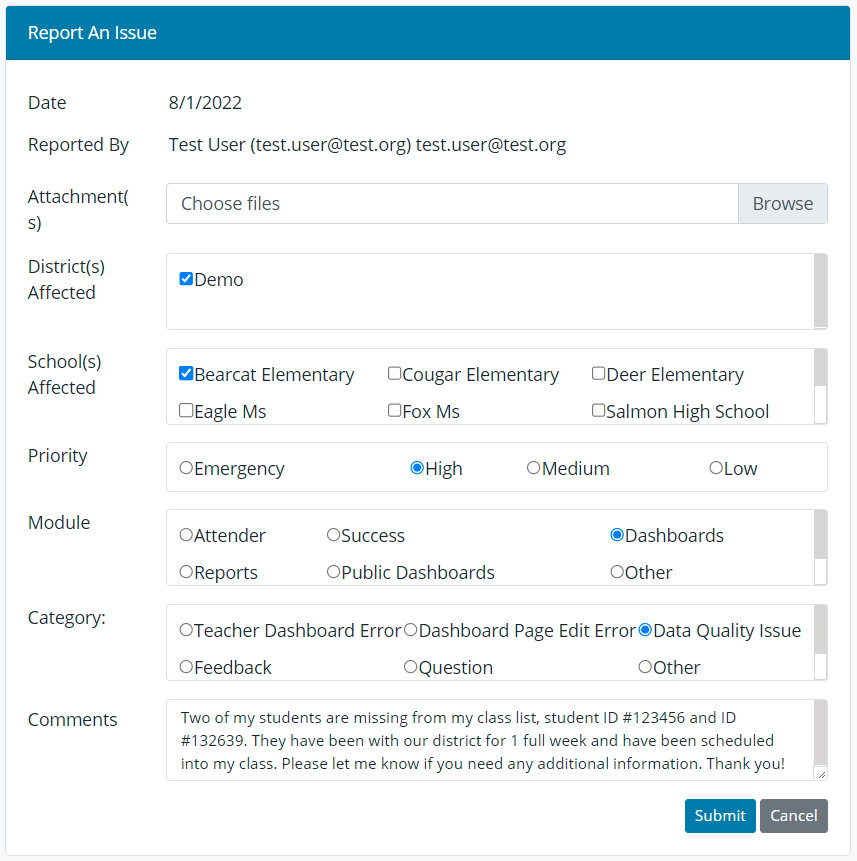
.png)