SAT, ACT, & AP Scores from the College Board
To upload test results from the College Board to the Oregon Data Suite, you must download the file from the College Board. The file name should remain unchanged, and ACT, PSAT, SAT, and AP should be in .csv format. Once you receive the file, go to Admin > Standardized Tests, select the correct test type, browse for your file, and click ‘Upload’. You will receive an email once your file has been processed. You will then verify your records by clicking on the file name.
Note: You will need to click on the data bar to view the list of students. (In red highlight below)
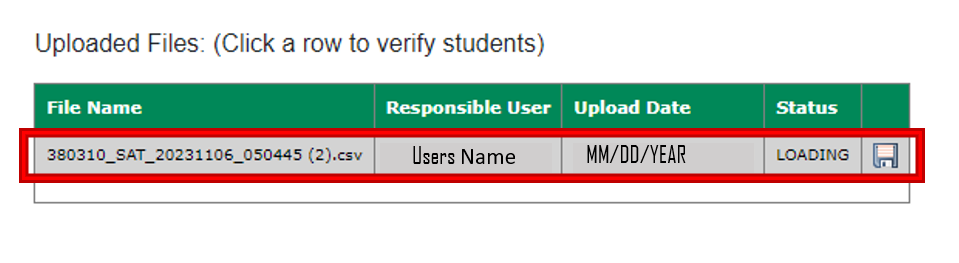
Once that gray bar is selected you will see a list of students that you can verify their test data. You can verify all students a page at a time, or 1 by 1. If you have an unverified record that you need to verify, simply click on edit to add the Student ID, and click update. All verified records will be included in the Essential Skills Metrics and Reports.
You can download or view your data by selecting the test type you want, clicking on the Download tab, and selecting the file you want to view or download. You can also enter individual test results by clicking on the Data Entry tab.
.png)