Updating-Managing interventions for a single student
Click on the student’s name to view individual student:
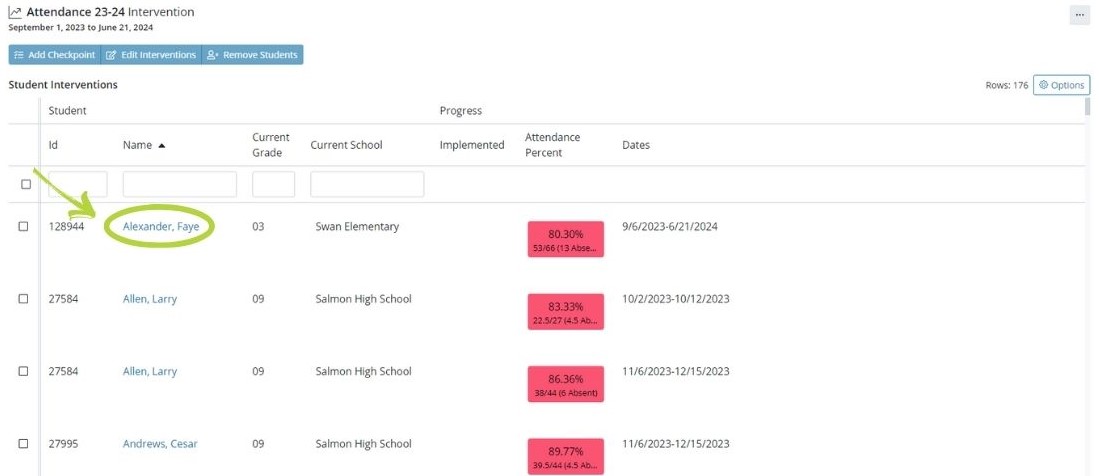
Single Student View- (Example- Faye Alexander)

What’s available?
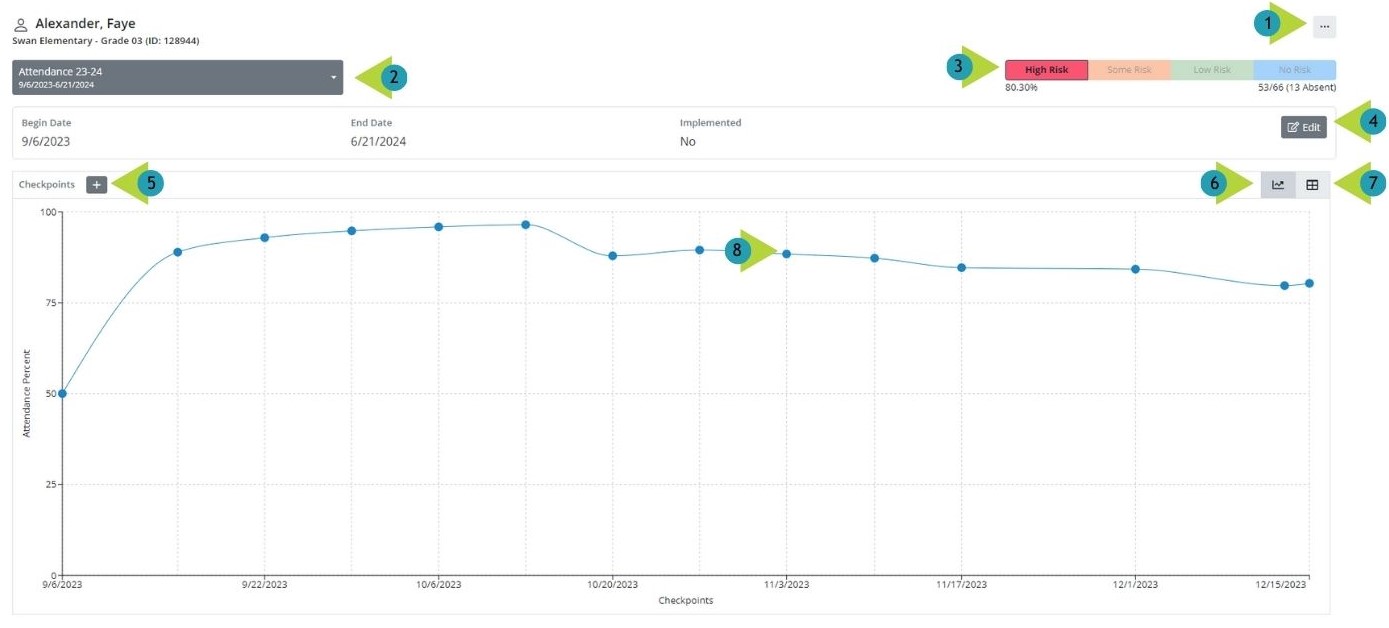
Ellipses Options- Delete Intervention & Print
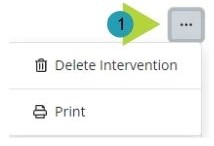
Student Interventions Lists- Active Interventions & Inactive Interventions
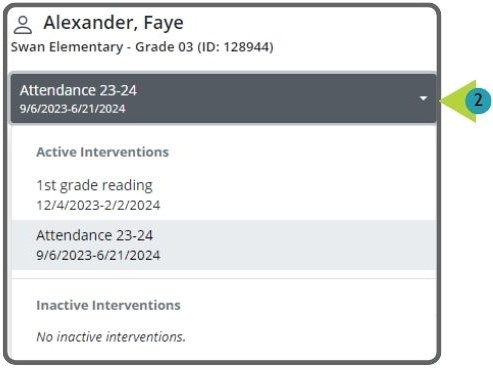
Risk Indicator Bar

Edit Student Intervention

Add Checkpoint

Line Chart View

Table Chart View

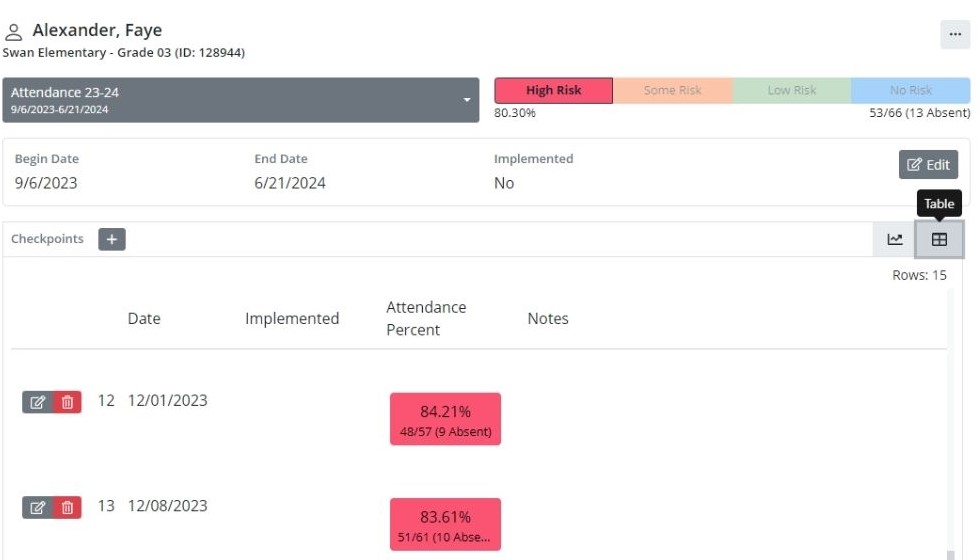
Hover over any checkpoint to view data.
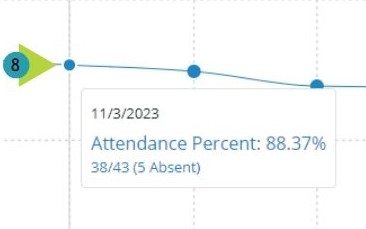
.png)