Username List & Impersonating a User
Can I get a list of all district usernames?
Go to Admin > Accounts.
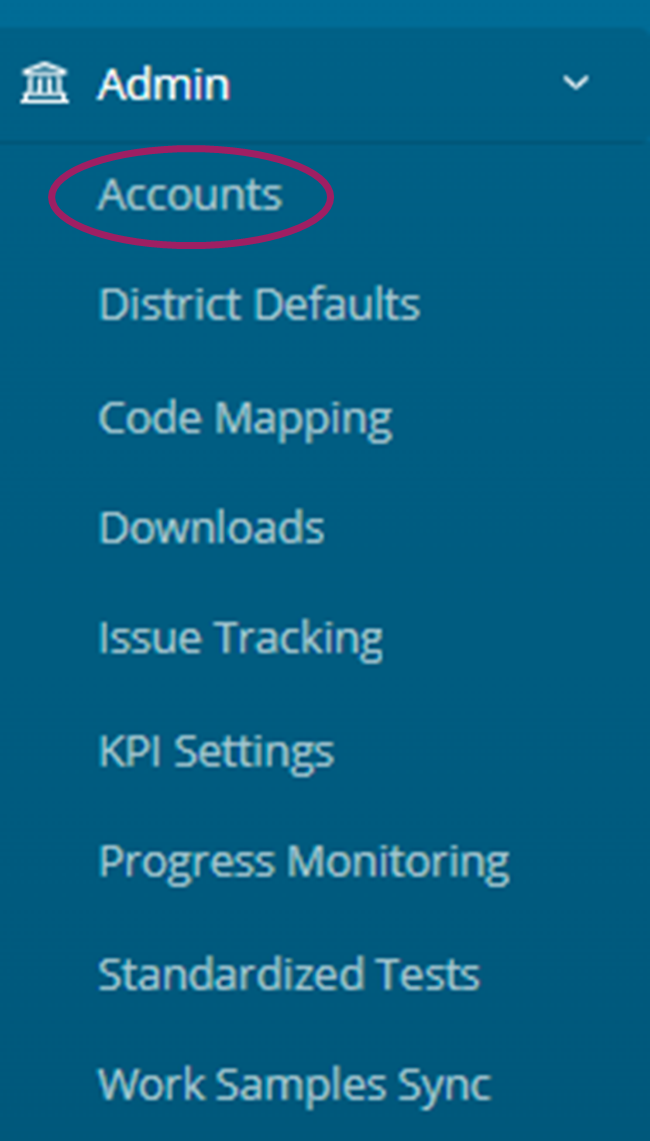
Export your current list of users by clicking the ‘Enabled Accounts Only’ box and clicking on the blue export icon under the list of names on the left.
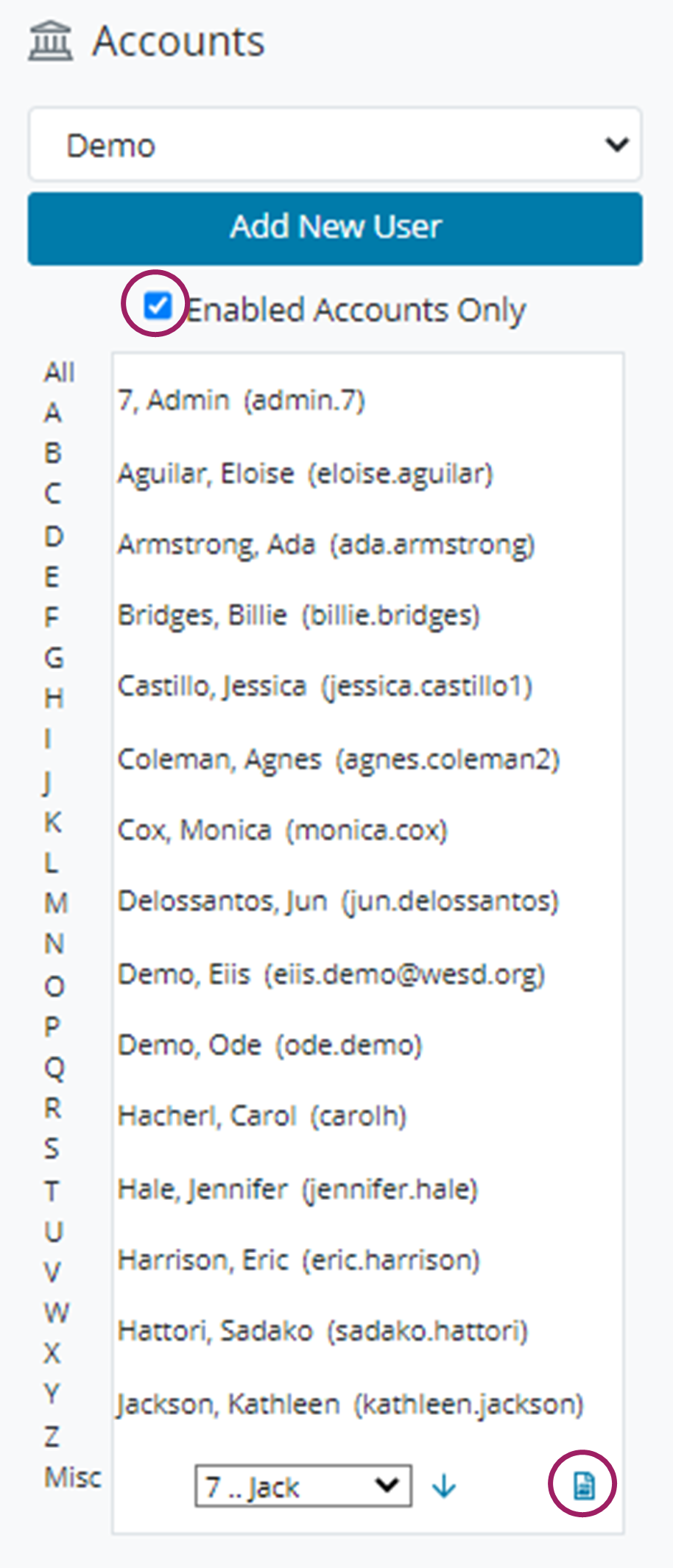
By exporting this list it will allow you to locate accounts that need to be disabled.
Active accounts must have an email address.
Password Reset
For security reasons, we do not have access to existing passwords. Passwords are stored in an encrypted format which we can’t decrypt. However, there are a few things you can do to get you close.
As long as the user has an account that is enabled and a valid email address in the system, they can click on 'Forgot your password?' and a new temporary password will be created and emailed to them. Account information can be updated once they log in.
Impersonating
To impersonate a user, click on the username you want to impersonate then click the 'Impersonate User' button.
This allows you to see things as they see them.
When you no longer want to impersonate them, click on the dropdown next to the user’s name highlighted in yellow at the top right corner of your screen, and select ‘Unimpersonate’.
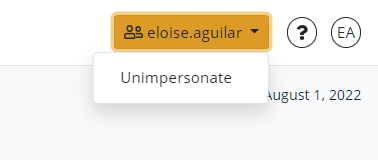
.png)