Update a checkpoint for a single student
Switch checkpoint view to table view
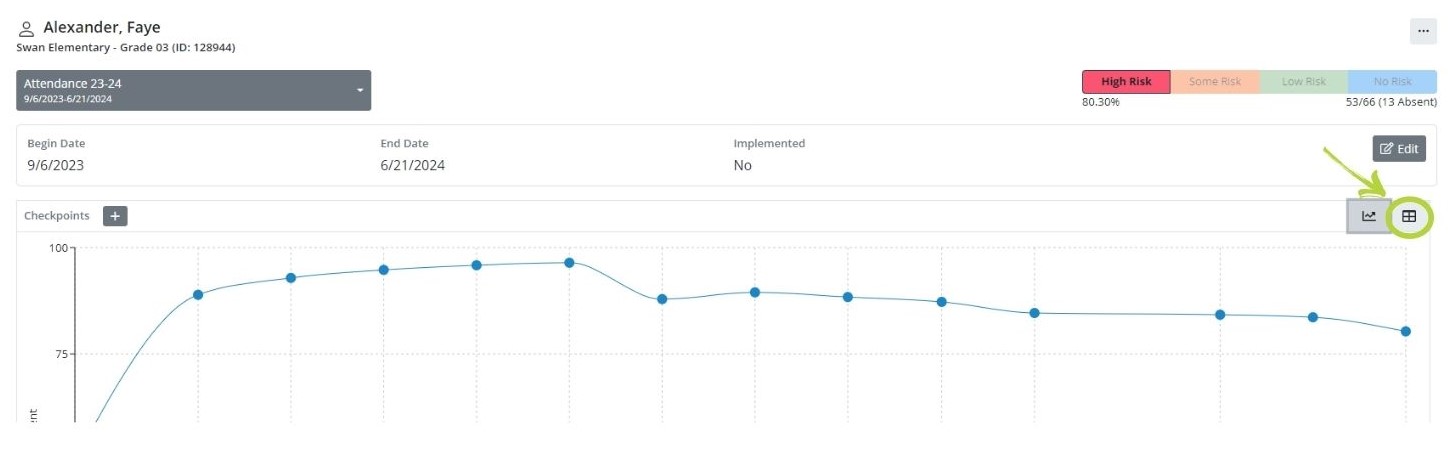
Click the Paper & Pencil button next to the checkpoint you want to update
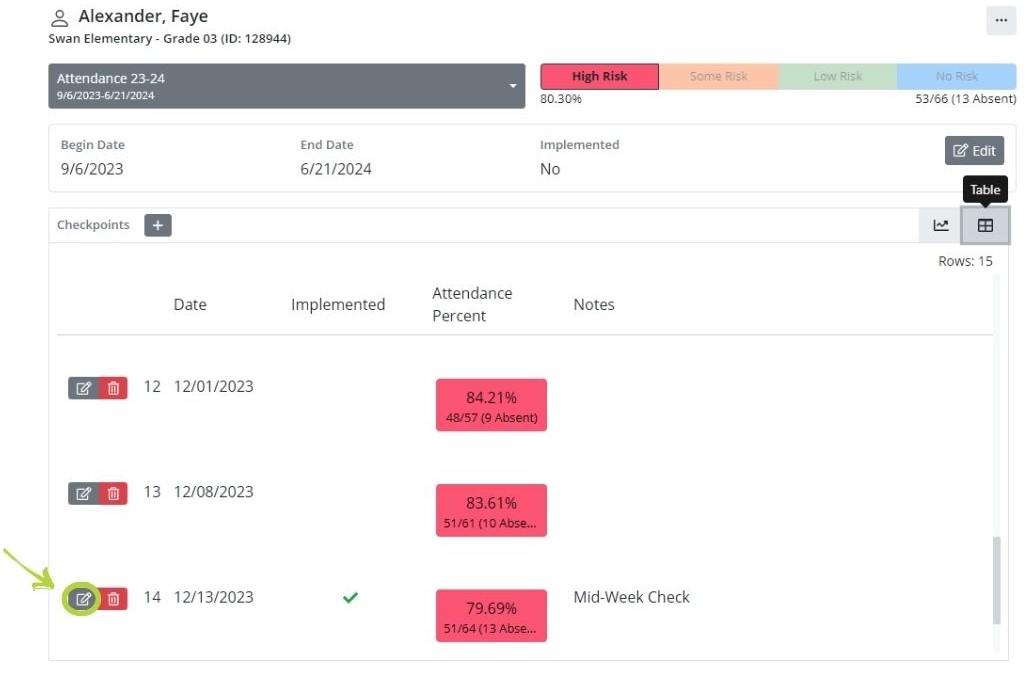
Make any updates to the date
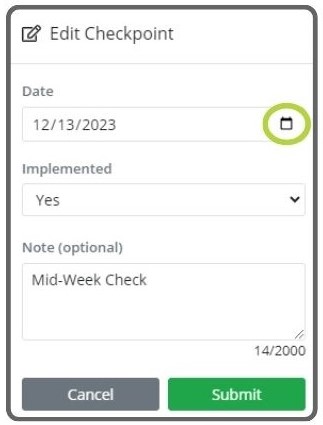
And/or make any updates to the implementation status
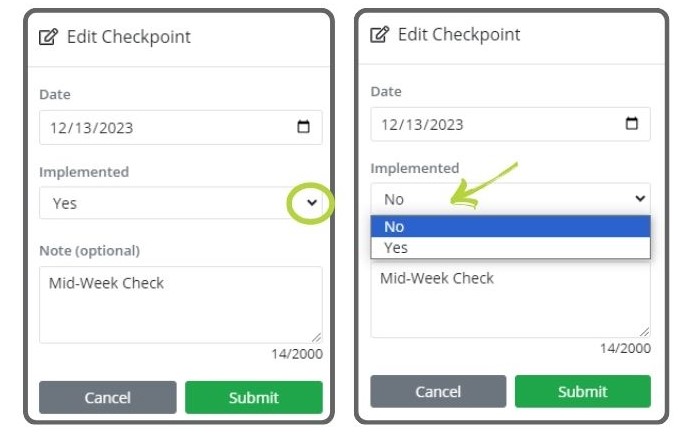
And/or make any updates to the notes
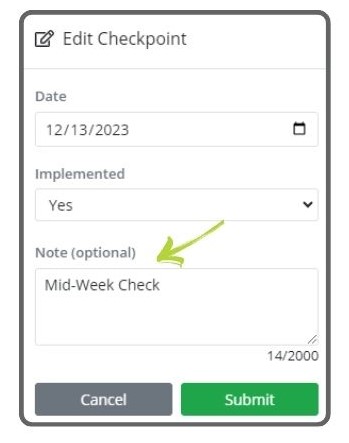
Notes are viewable to everyone who has access to the student.
Once updates are made click Submit & then Close.
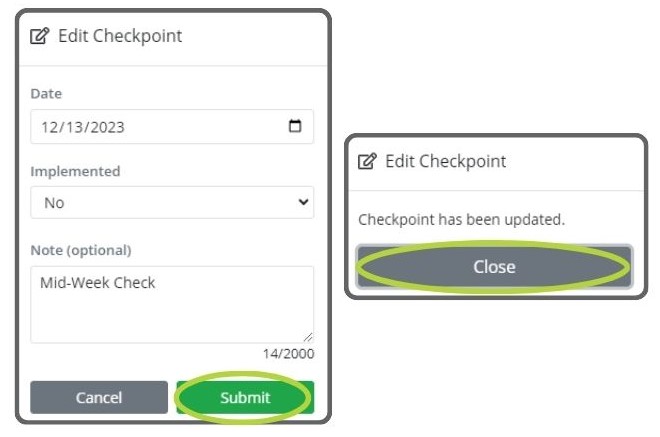
.png)